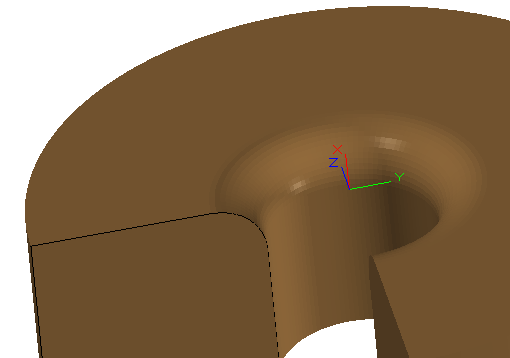Kentech Inc. and Kipware® conversational continue to show their innovative and pioneering spirit with the latest release for our conversational 3D option for KipwareM® – Conversational CAM / CNC Programming Software for MILLING.
KipwareM® is the only application on the market that gives users the ability to create 3D G code for standard 3D shapes like CONES … TAPERED HOLES … TAPERED Square & Rectangular BOSS … TAPERED Square & Rectangular POCKET … Horizontal & Vertical TROUGHS … Female BENDING DIES … CURVED SURFACES … BOWLS … RADIUS EDGES … TAPERED RADIUS EDGES … HOLE FILLETS … and we’re constantly adding new options based on user requests !!
Our latest version … 22.0.0 … now includes standard our conversational 3D HOLE FILLET menu in the 3D conversational option. Using a simple fill-in-the-blank form … using no drawing, no CAD and no drawing experience required …. users can quickly and easily create G code to machine fillet radii on holes. Any size fillet … using any size tool … using a square end mill or ball end mill … can be programmed in seconds with this powerful and groundbreaking option. Below are some images and details.
Above is an example of what we refer to as a HOLE FILLET.
 The above image is a screenshot of the conversational 3D HOLE FILLET screen in KipwareM®. Simple plain english inputs … along with the ability to select a square or ball end mill … combined with the users ability to select climb or conventional milling make this menu so very powerful.
The above image is a screenshot of the conversational 3D HOLE FILLET screen in KipwareM®. Simple plain english inputs … along with the ability to select a square or ball end mill … combined with the users ability to select climb or conventional milling make this menu so very powerful.
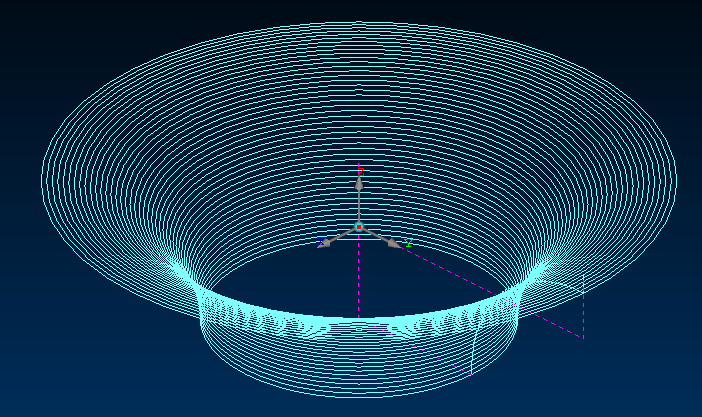 Above is an image of a 3D plot of the resulting toolpath … all created using a fill-in-the-blank form … no CAD nor CAD / drawing experience required.
Above is an image of a 3D plot of the resulting toolpath … all created using a fill-in-the-blank form … no CAD nor CAD / drawing experience required.
This new menu was created through a request from a client and we continue to pursue new conversational menu options based on user request and our own real world experiences. This new 3D HOLE FILLET menu is now included STANDARD with all KipwareM® w 3D option purchases.
Kenney Skonieczny – President
Kentech Inc.