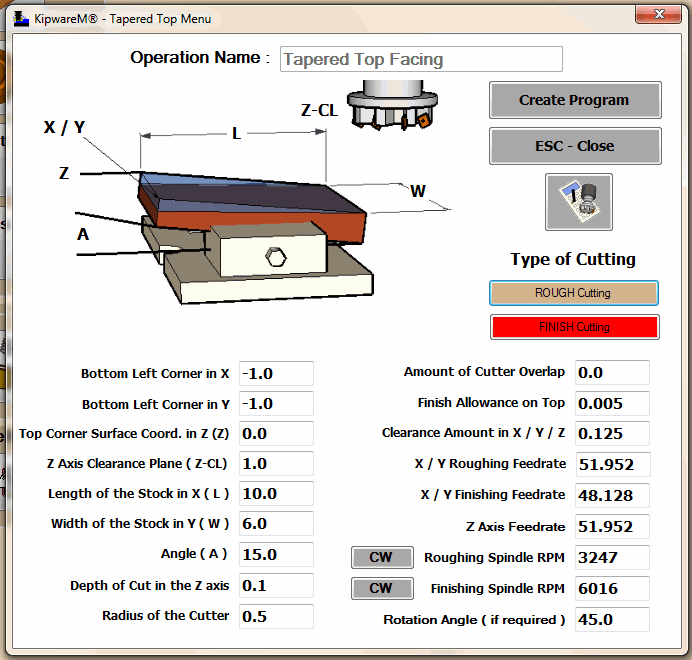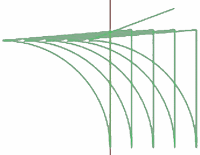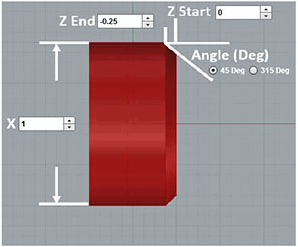Since 1986 … almost 30 years … Kentech Inc. has been creating powerful and professional conversational CNC programming software … marketed under our Kipware® trademark. That’s a LOT of experience … a LOT of customer feedback … a LOT of improved toolpath features based on the feedback.
Nowadays … if you take a trip around the web and you’ll find a lot of CNC programming options out there. From CAD/CAM to conversational controls to simplistic “G code wizards” that create what we call “kindergarten toolpaths”. No canned cycles … no cutter comp … limited math calculations … and on and on. Many can be classified basically as Kipware® wannabees … developed to be “like” Kipware® … the undisputed conversational CNC software market leader. But the truth is in the saying … “Often imitated but never duplicated.”
Doubtful? We present the facts in this post … “The Top 6 Reasons Why Kipware® Conversational … vs the wannabees.” There are a lot more than 6 but let’s keep it short and focus on the best. These come straight from our clients … based on their trials and experience between Kipware® conversational and other “wizard” type applications.
Number One
The ability to create cycles using a fill-in-the-blank form is not unique to Kipware® … but the ability to re-load previously create cycles back into the conversational menu IS. Only Kipware® can recall previously created cycles … whether created minutes or months ago … back into the fill-in-the-blank form allowing users to re-create the cycle with new parameters ( say different depth of cut ) or create a totally new cycle without having to re-enter data based on a previously created cycle. Time saver and quick and easy editing.
Number Two
The ability to go beyond standard shapes when required to create non-standard toolpaths. The Kipware® Sketchpad … included standard with all Kipware® conversational titles … gives users the ability to draw directly or import a DXF file … and then to easily create a toolpath from the “sketch” by simply selecting the START and END points along the contour and inputs in a simple fill-in-the-blank form. Only the Kipware® SketchPad also contains the patented and ground breaking Machinist Mode that literally makes your mouse a cutter and allows the user to create ANY toolpath desired by simply moving the mouse. Creating roughing toolpaths for non-standard shapes cannot be any easier !!
Number Three
Say good-bye to simplistic hobby machining toolpaths … “kindergarten toolpaths” … with tons of professional machining options included in all Kipware® conversational screens like :
- Milling and Turning Kipware® : Rough and / or finish machining can be included with a simple mouse click
- Milling and Turning Kipware® : Automatically have cutter comp included in the toolpath … Kipware® does all the start-up and shut-down moves and programming all automatically.
- Milling Kipware® : Select climb or conventional mill with a simple mouse click. Separate selections can be employed for roughing and finishing if desired.
- Milling Kipware® : Rotate any shape at any angle with one simple input.
- Turning Kipware® : Select canned cycle or long hand G code output for most standard shapes … power to the people.
- Turning Kipware® : Select Z axis cutting ( turning ) or X axis cutting ( facing ) for most standard shapes … more power to the people.
- and on and on and on.
It is amazing to us that some programming applications DO NOT give users the ability to invoke either canned cycles or long hand G code … and don’t include cutter compensation !! Any machinist worth his weight knows that turning a radius or angle without cutter comp will only result in an incorrect part … but some “wizards” don’t even give the user the ability to invoke cutter comp in these instances. Come On !!!

Number Four
Integrated KipwareCSF® – Speed and Feed Wizard for Kipware® Conversational makes including YOUR SHOP’S cutting parameters quick and easy. You know your cutters … your cutter inventory … your shop’s speeds and feeds. Creating a database that contains YOUR SHOP’S … not some pie in the sky … parameters means less fiddling on the floor and more real world programs cutting chips and making money faster.
Number Five
Integrated KipwareTP® – Editing and Toolpath Plotting Software makes double checking your toolpaths quick and easy. With the ability to create cutter shapes to be included in the plot and the ability to import a DXF models or choose standard shapes as stock … KipwareTP® has all the features you need all in a no-frills … down to earth interface. Animations are nice but these app’s never tell you all the work and effort that goes into the set-up. Well our clients have told us that our no-nonsense, simple app gives them what they need fast and easy. That means more time spent cutting chips.
Number Six
Constant development. Kipware® is not a hobby for us … it’s our life and the developers at Kentech Inc. are CONSTANTLY developing new ground breaking features and re-developing and improving already released features to make them even more powerful. Some enhancements are based on tried and tested user input … or based on our over 30+ years of real world chipmaking experiences. This is more than evident in these facts :
- Only KipwareM® offers 3D conversational milling menus.
- Only KipwareT® offers conversational LIVE TOOL programming options.
- Only KipwareT® offers conversational Y AXIS programming options.
- Only KipwareM® offers CONVERSATIONAL 4th AXIS options … standard !!
- Only Kipware® conversational is a COMPLETE PROGRAMMING SYSTEM … not an after-thought or add-on … and includes conversational CAM, conversational CAD/CAM, toolpath plotting, auto speed and feed generation, a standard DNC application, a standard machininst toolbox application and a CNC programming assistant / wizard all standard … all in one package.
We could go on and on about all the reasons our clients tell us they choose Kipware® …
- adding good, shop floor chipmakers to the programming process to cover the simple, everyday programming means faster program creation, more chip making and better delivery time frames.
- our powerful, intuitive design puts an end to the time consuming, non-productive tasks of having to maintain “tool cribs”, lists of cutters, cutter geometry and others. Kipware® unshackles your inner machinist with our intuitive, real world software design.
- intelligent, simple, easy-to-use, no-nonsense user interfaces means less time learning the software and more time cutting chips.
- the ability to use each included app as a stand-alone or as part of the system means more “bullets” in your programming arsenal.
- anytime, unlimited access to our powerful and complete video training website means answers to questions are only a simple video away.
- and much, much more.
How about you? … Ready to go Real World?
Ready to unshackle your machinist skills? … or do you want to be referred to as a “cnc’er” forever?
Ready to get your good chipmakers involved in the programming process for better productivity?
If you’re ready to STEP UP … we invite you to explore all the Kipware® Conversational titles at our website : www.Kipware.com
Kenney Skonieczny – President
Kentech Inc.