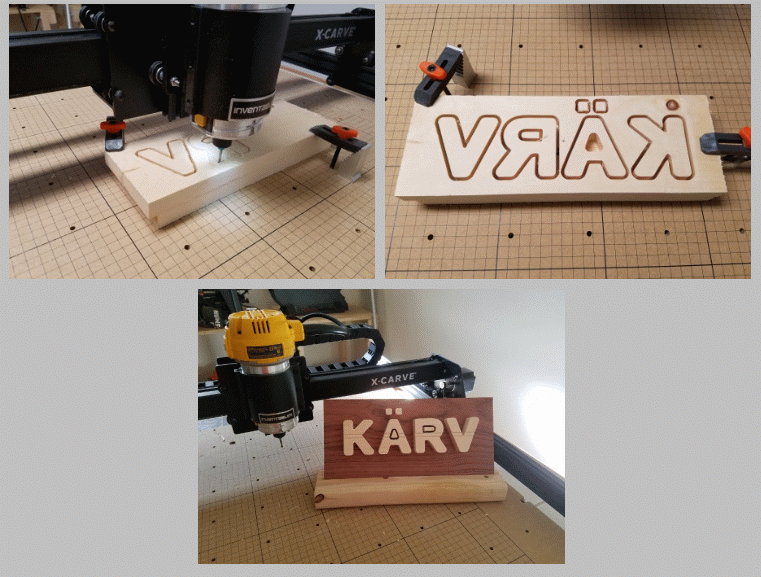Another year … come on !!! It’s hard to believe that we are about to add another year to our journey … our 31st year in business … in CNC and in CNC software development. Saying THANK YOU to all our customers who went REAL WORLD with us … who put their faith in our ideas, designs and development … it wouldn’t even begin to reflect our real gratitude. Without our customers we wouldn’t be here … and that’s why we continue to listen to your feedback … your requests … your ideas … and will continue to implement them as best as we can to continue to develop our world famous line of Kipware® … REAL WORLD MACHINE SHOP SOFTWARE.
At the beginning of each year we like to take a look back … to reflect and evaluate what we have accomplished during the past year for our products in terms of development and enhancements … and of course for our clients.
Versus other software vendors who boast “millions of hits on our website” … or who search the internet for good ideas and then make them their own … we’re doers. We don’t talk about it … we do it … and we’re more than happy to publish our doing it and lay it out there for all to see. We’re proud of our hard work and results and the fact that THOUSANDS of real world machinists … from the one man shop to fortune 500 companies like SpaceX and General Dynamics around the world use Kipware® software. I guess they’re doers too. Are you a doer?
Why do we feel it is important?
Since 2012 … the first year we started blogging regularly … we have posted our year-in-review article highlighting the main items of development over the year. We feel this is SOOOO VERY IMPORTANT for a number of reasons … but let’s focus on the top two.
- To show clients and potential clients that Kentech Inc. and Kipware® software is constantly on the move … innovating … inventing … improving … and enhancing. So clients and potential clients can compare our rate of the above against other competition and developers. We are by far the busiest in terms of enhancing and upgrading our machine shop software … all our market leading titles. If you follow our blog you’ll know we are a big fan of software Version #’s. For developers who adhere to the software version norms … major release, minor release and build numbers ( e.g. 10.1.0 ) … these are an actual reflection of the number of releases which usually illustrates the amount of new development. As the major release number grows … it reflects the number of major upgrades and enhancements. The reverse … software with Version #’s that are low … reflect the lack of development and lack of major releases. This is a good indicator of how much work and effort a company is putting into development. We always encourage any potential client to compare our version numbers with any competitor … the result is always astounding. We have posted the current version #’s next to each title along with the release information for the last year for your review. Nothing to hide here.
- So existing clients can view the various changes and enhancements to titles they may own … and help them decide if these changes warrant an UPGRADE investment. Kentech Inc. does not have any maintenance agreements and no yearly fees. Our UPGRADE policy basically allows the user to pick-and-choose when they wish to upgrade based on features released. At any time the user can UPGRADE … and will receive the latest version of the software with ALL the current features. So if we release an UPGRADE and the features are not of interest this time but they are the next time … an UPGRADE purchase will get you ALL the features that have been released to date.
By the way … if you missed any of our previous end of the year reports or wish to see our progress … here are some links to help :
So without further ado ….

Let’s raise the curtain on this years highlights !!
This year we really stepped it up a notch … and went beyond just software development to branch out into some new endeavors. We introduced our Kipware® Cloud – SaaS for Manufacturing … and we started a sister company KÄRV to put our quoting and estimating and conversational CNC programming software to work in a real woodworking environment. We will be blogging more about KÄRV and how we are using Kipware® software in it’s operation in the upcoming months.
Below is a list of our accomplishments for 2016 … with links to articles with in-depth information about each. Enjoy.
The Kipware® CLOUD
This was BY FAR our biggest new undertaking … and judging by our subscription rate … you thought so too !! After about 2 years in planning … in April 2016 we finally unveiled the Kipware® Cloud – SaaS for Manufacturing. We worked very closely with our hosting partner to insure we “got it right” … and have been extremely happy with the roll-out, the stability, the security and mostly the performance of The Kipware® Cloud.
Our subscription rate continues to climb ( we don’t publish the numbers for the competition to use for their research … losers !! ) and customers who sign-up continue to maintain and in some cases even grow their subscriptions and number of titles they include. Cloud computing is the future … and we are proud to say we have once again have broken new ground to be innovators and pioneers in manufacturing. While companies offer one cloud based app … mostly CAD or CAM … the Kipware® Cloud offers users a whole host of real world applications from quoting and estimating to conversational CAM programming to G code conversion to CNC training. And all at a cost less then the single application offerings.
If you haven’t followed along with our Kipware® Cloud Blog posts … here is a list of some of best posts to gather some additional information :
What is SaaS and What is the Kipware® Cloud
Why Cloud Computing Makes Sense … EVEN FOR AN OLD GUY !!
The Kipware® CLOUD — SaaS For Manufacturing
We invite you to explore the Kipware® Cloud and it’s features through the links above. There are a lot of benefits to the Kipware® Cloud … and can help you move your business to the next level and into the future !!
KipwareT®
Conversational CNC Programming Software for Turning
Current Version : 19.1.0
- Conversational Tapered Radius Groove menu released … for more info CLICK HERE.
- Conversational Ball Turning Menu released … for more info CLICK HERE.
KipwareM®
Conversational CNC Programming Software for Milling
Current Version : 16.13.0
- New conversational 3D EDGE RADIUS menu released … for more info CLICK HERE.
- We have a lot of new menus up for development in 2017 including new hole menus … new slotting menus … new multiple fixturing menu and options … STAY TUNED !!
KÄRV Woodworking Is BORN !!
In October 2016 we decided to take our talents to the world of woodworking and we set-up a sister company to Kentech Inc. called KÄRV. KÄRV will be a company that produces custom handmade furniture and unique wood carvings using both our X-Carve CNC router and custom , hand woodworking. We fully intend to implement our KipwareCYC® ( cycletime estimating software ), KipwareQTE® ( cost estimating software ) and our KipwareM® conversational CNC programming software in this business and will be blogging extensively in 2017 about that implementation. Stay tuned to the Kipware® Blog for more !!
We have already started blogging … you can read some of those initial articles in the list below :
We’re Taking our Talents to …
Building the X-Carve for KÄRV Woodworking
The above illustrates only the MAJOR releases … there are also tons of minor tweaks behind the curtain along with User Interface changes that have been released without any fanfare. Unlike some developers who tout screen color changes or pop-up tips as MAJOR enhancements. I guess it comes from our on-the-shop-floor no-nonsense experiences … don’t give me something unless it truly makes a difference.
We invite you to compare this type of development and enhancements with any software developer you are considering. We like to use that famous New England clothiers marketing phrase … “An educated consumer is our BEST customer.” or “Shop us last … you’ll love us.”
Of course … we couldn’t accomplish anything without the dedicated crew here at Kentech Inc. nor our fabulous family of Kipware® users. Thank you to everyone for your support and we promise to keep working hard … dedicate our efforts … to create and enhance our REAL WORLD software to make a difference in the REAL WORLD.
Happy New Year to ALL !!
Wishing all the best to everyone in 2017 !!
Kenney Skonieczny – President
Kentech Inc.