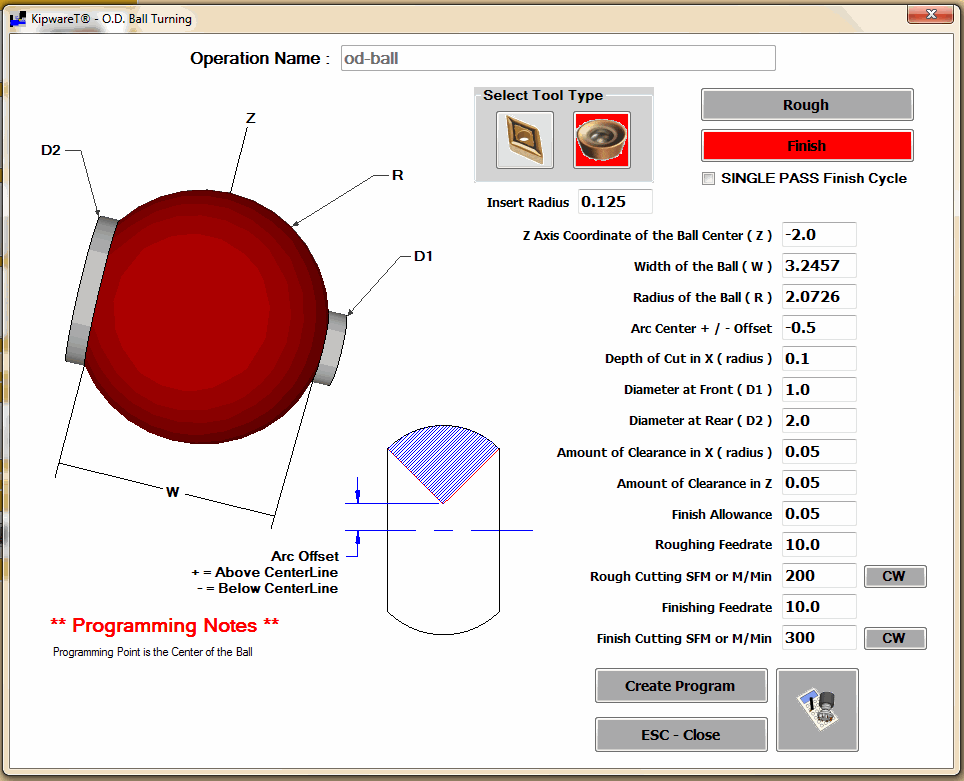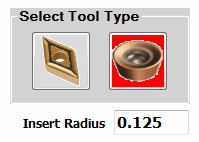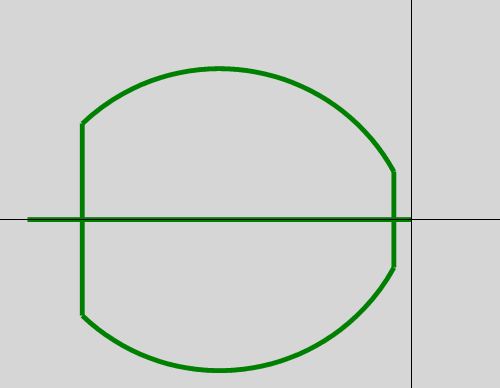As we mentioned in our previous post … we are announcing the release of (3) new conversational menus for our KipwareT® – Conversational CNC Programming Software for Turning.
The previous post … SEE HERE … outlined the new OD-tapered-radius groove … and this post we would like to outline and explore the new BALL turning menu.
As with all the great features inside KipwareT® … this new menu comes with tons of real world and very cool features. Let’s take a deeper look.
As you can see from the menu screenshot above … the form gives the user the ability to configure and type of “ball” machining required. Using he fill-in-the-blank form … users can configure :
- the WIDTH of the ball
- the RADIUS of the ball
- the FRONT and REAR diameters
- the OFFSET where the center of the ball is not on the part centerline
- as well as tons of cutting parameters from X depth of cut to finish allowance.
POWERFUL Features Included – Standard
Ya ya ya … those are features you would expect from Kipware® conversational … but let’s look at some really powerful features that you would expect to pay more for … or not even find … on other “hobby designed” conversational apps.
The first option allows the user to select the type of tool to be used. Options include a standard turning type tool … 55 or 35 degree diamond … or a bull nose type grooving / turning tool. Obviously if the radius on the ball is small … a standard turning tool could rub when machining the back side of the ball. A bull nose type tool gives the user much more machining options. The option to select different tool configurations is huge in the real world … and quite a complex option to include … but there it is … a STANDARD feature in KipwareT®.
The second feature has become to be a standard in Kipware® conversational … allowing the user to create a cycle that includes ROUGHING or FINISHING or BOTH ROUGHING and FINISHING. This feature gives the user to complete the machining with a single tool or multiple tools.
This menu goes a little further and allows the user to select a SINGLE PASS finishing cycle … where the tool start at the front of the ball and machines to the back of the ball in one pass … or a DOUBLE finishing pass where the tool start at the front … turns to the middle … backs away and the returns to start at the center of the ball and machines to the rear of the ball. So the “blend” can be controlled at the center of the ball. I think most would agree that the one pass is more ideal … but the real world has shown us that the double pass option can be advantageous for some materials. Again … there it is standard in KipwareT®.
Below is an illustration of a roughing cycle created in the new menu … plotted over a DXF import of the part in our KipwareTP® application … another standard included with KipwareT®.
If you ready to STOP THE CAD/CAM OVERKILL … but want a real world application not a limited hobby designed so called “wizard” … we invite you to explore the industries PREMIER conversational CNC programming software … Kipware® Conversational.
KipwareM® … for milling
KipwareT® … for turning
Kenney Skonieczny – President
Kentech Inc.