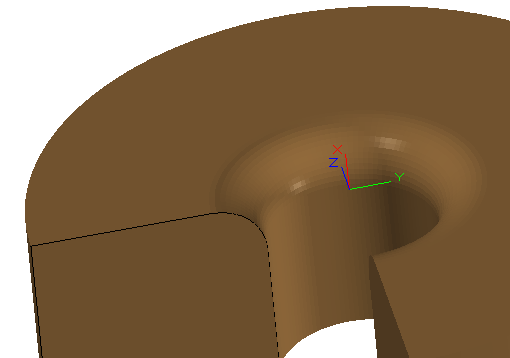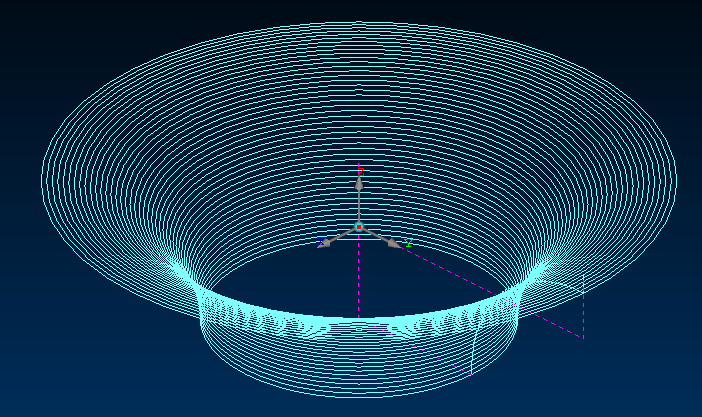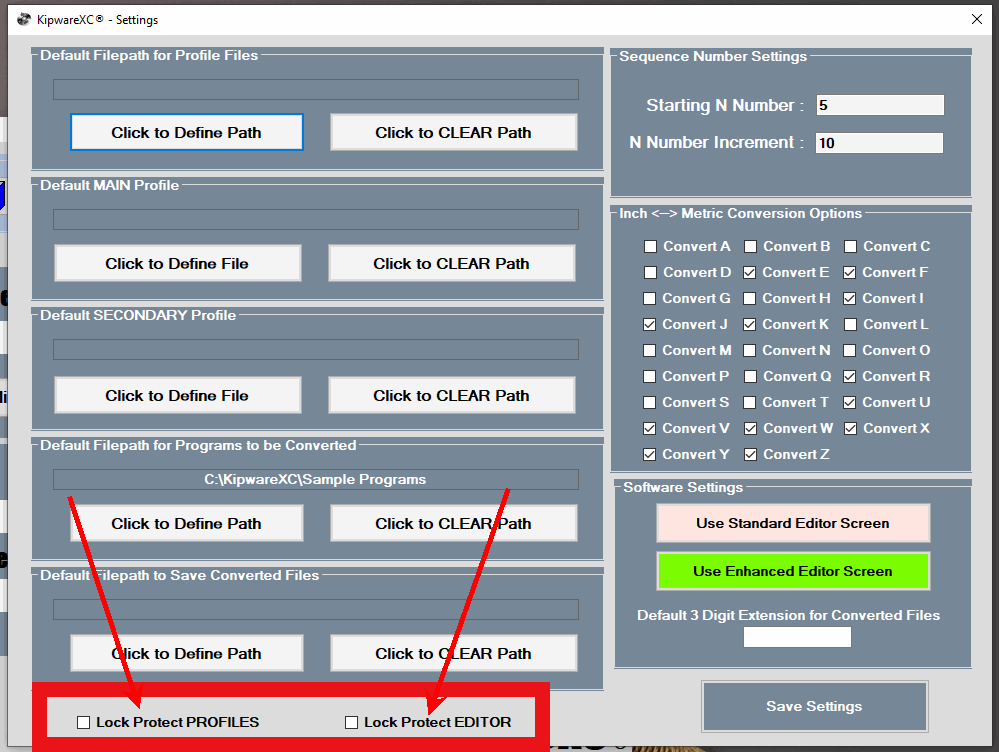I have been in manufacturing for close to 40 years now. I have worked for multiple machine tool builders including DMG Mori and at multiple machine shops and types of machine shops. From one or two piece job shops to large volume production shops. So I have been around the block … more than once.
After starting Kentech Inc. in 1986, one of the first software products I developed was our Kipware® conversational. Why … because being on the shop floor taught me the power and need for a fast, easy-to-use CNC programming tool that could eliminate the need for running to the “CAD/CAM guy” every time a CNC program or program tweak was required. Tasks like qualifying stock, boring jaws, adding operations to existing G code, complete programming of simpler “everyday” parts … and similar … are perfect for conversational software and for getting good chipmakers involved in the CNC programming process without the need for CAD drawing or CAD/CAM experience. There have always been rumblings that conversational programming is no match for CAD/CAM and with the upswing of “cheap” ( but believe me they are not cheap $$ ) like Fusion 360 … those rumblings have gotten louder and louder. BUT … I’m here to tell you that if you let those rumblings effect your shop … you will be sadly mistaken and you will miss an important key to greater productivity.
In surveys conducted of shops with some form of conversational running, 88% of those users still find conversational programming helpful and useful, and find it a relevant way to produce parts – even in today’s supposed “CAD/CAM only” manufacturing environment.
The “OLD” Machine Shop vs the “NEW” Machine Shop
In the past, shops received electronic drawing files along with a paper blueprint from their customers. Since the majority of job-shop work consisted of machined features and drilled holes, , it was easy to see how conversational can help with faster programming.
However, as CAD/CAM software has become more prevalent, and manufacturers use CAD/CAM for design, shops began receiving more solid models from their customers instead of blueprints and/or DXF or DWG files. Creating paper copies from these files or extracting the data from the solid model files to use for conversational programming seems too time consuming and maybe not worth the effort. These additional steps in the programming process simply appear to defeat the overall benefit of speed and ease that conversational programming offered shops in the past.
So, this must mean that conversational programming is dead?
Absolutely not!
Why Conversational Then?
Time and again, shops that say they won’t ever use conversational, change their minds once they see just how powerful Kipware® conversational is and how fast and easy conversational programming is … especially for the programming of simpler parts, operations like stock preparation and boring of jaws or programming operations for fixture machining . Kipware® conversational opens up all kinds of efficiency avenues and allows for good chipmakers to get involved in G code creation without having to have CAD drawing or CAD/CAM experience.
With today’s “experience-less” shops … Kipware® conversational gets more good chipmakers involved in G code creation with minimal training and takes them to new levels adding productivity and efficiency to the shop floor. The day of the exclusive “CAD/CAM programming department” are quickly disappearing … and shop floor programming has come alive.
Kipware® conversational has become the GOLD STANDARD in PC based conversational because it includes so many unique and powerful features combined with an easy-to-use powerful interface and the ability to import DXF files for programming of complex workpieces. Kipware®’s design and capabilities have taken conversational programming to new heights while maintaining an easy-to-use approach that requires minimal training to ramp up to full speed.
All the benefits of Kipware® conversational are too numerous to mention in this one post … but you can explore many of the benefits of Kipware® conversational through the THIS LINK … CLICK HERE.
Below are a couple of other links that can help you realize the benefits of conversational programming vs. the CAD/CAM only model :
Why a CAD/CAM only model puts your CNC programming at risk.
The DUMBING down of the CNC machine shop.
Think that the CAD/CAM model is the only model for G code creation? Dismiss the benefits of conversational programming and Kipware® conversational at your peril.
Kenney Skonieczny – President
Kentech Inc.