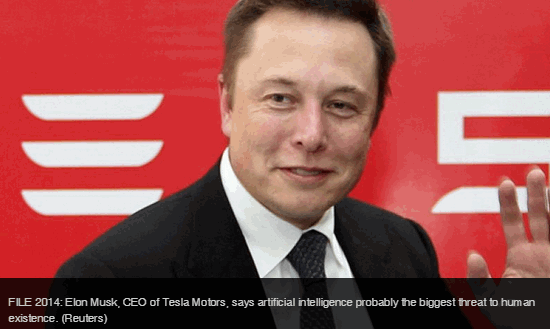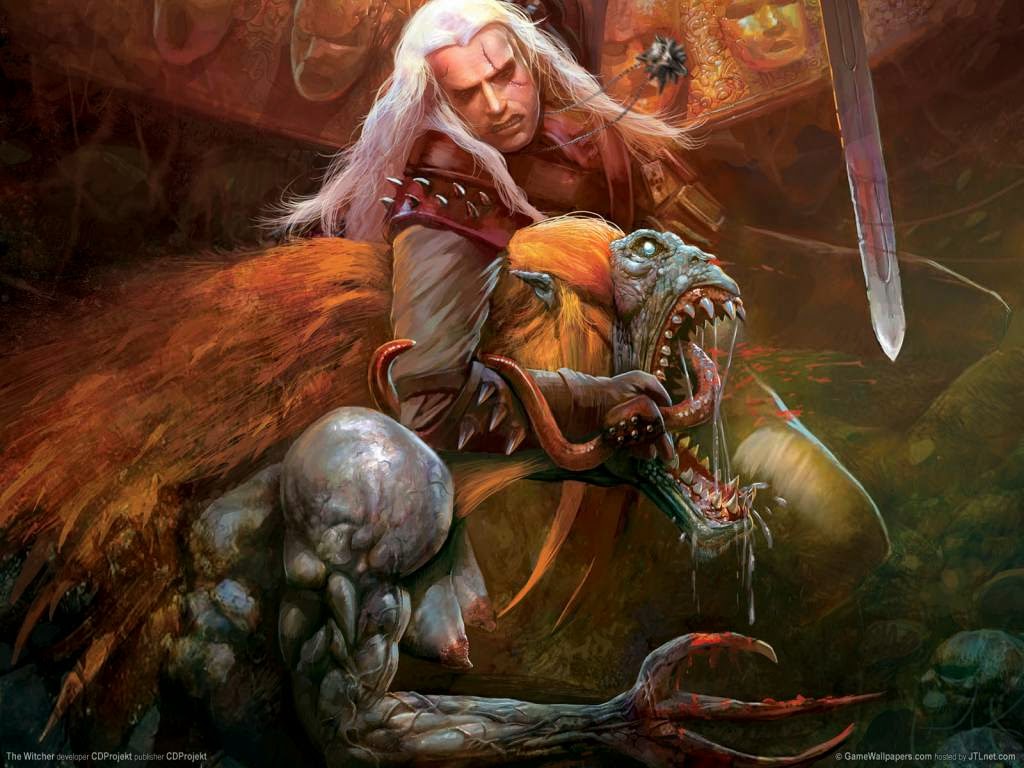I think we have all heard this more than enough … “these are unprecedented times,” We all know it … because we are all living it. Unfortunately.
First off … we salute everyone for their efforts from staying at home to social distancing to the most needed front line workers. You have our gratitude for fighting the good fight … without all our efforts we, the fortunate ones, would not be here … surviving. And we remember the ones we lost. The numbers are staggering but we remember that each one was a mother, father, son, daughter, brother, sister … each was a vital member of a family that will never be the same again. Each one will be missed … and forever remembered.
As business … including machine shops … begin “opening up” … the workplace looks much different than it did at the start of the year. Kentech Inc. is an internet based company and we have been up and functioning throughout … but now we are hearing from a different clientele.
Machine shops are functioning in a different light … smaller workforce with oftentimes a limited skill level … or smaller workforce just due to the financial consequences of limited work and trying to make the most with what you have. Everyone is being asked to do anything … and sometimes a little help is all we need.
BUT … Kipware® Was Made for THIS !!
Since our birth in 1986, Kentech Inc. and Kipware® software was built from the shop floor up. Built by real world machinists, engineers, chipmakers and shop foreman and leaders. We know that not everything is rocket science … not everything requires a bachelors degree … sometimes all we need is a simple tool to give us a leg up … and that is Kipware® software.
For CNC Programming …
We all know it … not EVERY job requires complex CAD/CAM nor a programmer well versed in CAD/CAM. Kipware® conversational was made to help good chipmakers become good G code generators … and that takes the burden of the CAD/CAM programmer and opens up the programming capability of any size machine shop. And that means increased efficiency and increased output.
Agree? CLICK HERE to explore Kipware® conversational for milling and turning.
For Winning PROFITABLE Work …
Now more than ever margins are tight and the work you win has got to be WORTH WINNING. Kipware® ESTIMATING software was created on the shop floor and has been proven in the trenches since 1986 !! KipwareCYC® will ensure that your machining cycletime estimates accurately reflect what happens on your shop floor … the ABSOLUTE KEY to real world estimating. KipwareQTE® will, ensure that you are not only winning work … but winning PROFITABLE work.
CLICK HERE to check out our Kipware® REAL WORLD ESTIMATING software.
For Ending CNC Control Incompatibility …
With time constraints and more … moving jobs from machine to machine is more and more common. Re-posting or manual editing is NOT AN OPTION !! Kipware® CONVERSION software makes the machine and CNC control incompatibility simply go away !! KipwareXC® and CNC XChange can make all your shop machines … all your CNC controls … run seamlessly. And that means moving that job from the DMG Mori to the Okuma or the Fadal to the Haas can be done in seconds … not hours.
CLICK HERE to check out how Kipware® cam make your shop floor run seamlessly !!
And We ALL Need a Good ROI !!
And Kipware® can accomplish ALL of the above without breaking the bank. Kipware® has simple interfaces to get you up and running quickly. And priced for the REAL WORLD … a Kipware® purchase means a fast return on your investment. That’s a WIN-WIN for productivity and profitability.
CLICK HERE for Kipware® Pricing and Purchase information.
So Sure … Times are Different
But Kipware® is here to help.
And we’ve been here since 1986 … creating tools for the Real World.
So grab some Kipware® and let’s discover the “new normal”. Because now more than ever … it’s REAL !!
Oh ya … it’s REAL !!
Kenney Skonieczny – President
Kentech Inc.