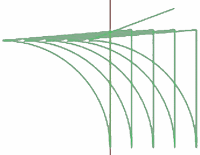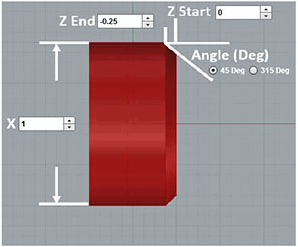Some of the most frequently asked questions we hear in regards to conversational CNC programming are :
- “Why should I consider Kipware® conversational over CAD/CAM ?”
- “Why should I consider Kipware® over a conversational CNC control ?”
- “What’s the difference between Kipware® and those G code “wizards”?
And we actually love these questions … because the answer becomes really clear with some simple explanations and some outlining of the facts. If you’re wondering the same … here’s a brief outline.
Kipware® VS. CAD/CAM
STOP the CAD/CAM Frustration !!
- 95% of everyday CNC programming does not require a CAD/CAM system … despite what the CAD/CAM companies tell you. If you are a job shop performing every day type programming … excluding complex aircraft components like airfoils or mold machining … your CAD/CAM system is most likely overkill for 95% of your CNC programming … and is excluding good chip makers from the programming process … and that’s hurting your efficiency.
- To create even the simplest programs … a drawing is required … and that requires you to have CAD and drawing experience … and time.
- Kipware® has a simple, easy-to-use user interface … no complicated icon systems to remember like CAD/CAM systems … and is much less expensive … in the short term and long term. The ROI (Return On Investment) with Kipware® is faster because you will be manufacturing more parts at a faster pace because of the simple design and ease-of-use and you can get more people involved in program creation.
- Even if you are creating programs for complex parts … Kipware® is a great compliment to a CAD/CAM system. Simpler programs can be created by anyone with Kipware® leaving the complex “stuff” for the CAD/CAM. Kipware® allows you get more out of your CAD/CAM system.
Kipware® VS. “wizards”
STOP being an amateur !!
Stop being treated like an amateur !!
Do you want to be a “cnc’er” or a machinist ??
- These designs include simplistic interfaces … limiting the programmers capabilities and the type of workpieces and operations that can be programmed.
- Their cheap price may be inviting … but any MAKER will quickly grow beyond their capabilities … don’t be held back.
- Or maybe you have seen them touting “it’s FREE while in BETA testing.” OK … so I get to make junk, get frustrated, ruin my projects, waste my time AND TEST YOUR SOFTWARE FOR YOU ?? REALLY ??
- Most of these so-called “conversational wizards” have been create by “hobby machinists” ( one of my biggest pet peeves … see here : http://kentechinc.blogspot.com/2014/05/pet-peeve-term-hobby-machinist.html ) who have VERY LIMITED experience or vision of a professional machine shop or professional machining. Let’s back this up with actual facts :
The whole machining concept outlined below of cutting a part with square corners and then just coming back to machine the chamfer or radius … which is the premise behind the “wizards” individual menu for chamfer or radius … is completely foreign in itself to a professional machinist. It further illustrates the hobby design concept present throughout the “wizards”. These would be rough cut if large enough during rough machining and finish cut during finish machining as part of the complete part machining.
Below is a sample screenshot of one of the “wizards” … to machine an OD radius. Limited to 90 degrees only … what if you have two 45 degree lines with a radius in between. Out of luck.
In comparison … the professional design of KipwareT® incorporates the machining of these features into the professional machining concept of roughing and finishing. The video through the link below illustrates one of our cutting edge conversational options that … well, you gotta see for yourself. You won’t be disappointed … it truly is groundbreaking.
If you have the desire or need to go the non-standard concept of machining the chamfer or radius individually … our KipwareT® does contain these individual chamfer or radius menu options. They are primarily there as options for non-standard instances only. Below are screenshot s of the KipwareT® conversational OD radius screen … and generated toolpath. Professional … and end of story.
- Kipware® conversational offers UNMATCHED options not even available anywhere else in the industry. Options like conversational 3D MILLING … LIVE TOOL and Y AXIS PROGRAMMING for turning centers. Kipware® is a leader and sets the bar in conversational programming software … and has turned the conversational CNC world on it’s head more than once … while still costing less than most lesser-capable programming options.
- Unlike simplistic “wizards” … Kipware® conversational is a complete programming system … including conversational programming, conversational CAD/CAM, DXF importing, speed and feed wizard, toolpath plotting, full G code editing, toolbox software, programming assistant, and DNC communication software.
Kipware® VS. conversational CNC controls
- Two words … OVERLY SIMPLISTIC. Everyday programming is NOT Rocket Science … BUT it’s NOT Kindergarten either.
- All the so called “hobby” conversational CNC controls give the user only simplistic menus that do not have any real power. Case in point … some screenshots below :
 |
| These types of on-the-machine programming system are just too OVERLY SIMPLISTIC …and do not give the user room to grow into more complex programming when required. |
- These designs include simplistic interfaces … limiting the programmers capabilities and the type of workpieces and operations that can be programmed.
- Not EVERY job in the shop is quick and easy and these overly simplistic “conversational controls” do not have the ability to handle more complex machining when required … or how about drawing or DXF import capabilities?
- Unlike simplistic controls … Kipware® conversational is a complete programming system … including conversational programming, conversational CAD/CAM, DXF importing, speed and feed wizard, toolpath plotting, full G code editing, toolbox software, programming assistant, and DNC communication software.
- Kipware® conversational was designed from the production shop floor up … by professional machinists … and includes powerful, real world shop programming features like cutter compensation … rotation … DXF importation capabilities … canned cycles … and more.
- If you are looking for a conversational CNC … the better option is a Surface tablet or laptop loaded with Kipware® conversational. This allows for programming multiple CNC machines with a single device and single interface. Just pick it up and move it around easily which allows for programming on the shop floor or in the office or even at home … by multiple individuals. Now your conversational CNC includes powerful options and features including DXF import … and the cost is less than $1200 (US).
If you or your shop are exploring conversational CNC programming systems and software … we would love for an opportunity to show you the major differences between the proven-in-the-trenches Kipware® software and complex and expensive CAD/CAM … limited and under-developed G code “wizards” … and limiting, simplistic conversational CNC controls.
Please visit our website :
And arrange for a live, online demonstration of ANY Kipware® title :
Kenney Skonieczny – President
Kentech Inc.